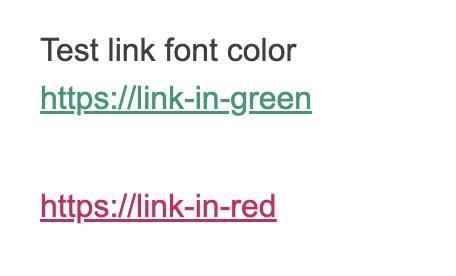Hi there,
I would like to have links with white text and white underline in my footer. Since the template design has blue links for the body text on a white background, I can’t find a way to override the blue underline in the footer section or any section with a dark background for that matter. Any tips to accomplish this?
Hi @heartbeet , thanks for posting on this community!
I tried on my side: I changed the font color of the link from the text toolbar
and it changes its underline color:
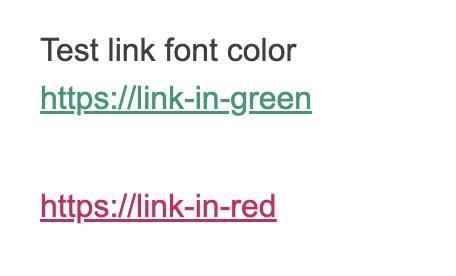
What do you think of this solution?
This works when the email style setting for links is not set. I got around it by de-selecting the underline option for all links and manually setting underline for links, which inherits the text colour instead of the email template colour. Thanks.
2 « J'aime »
Thanks for this! This works for me.
1 « J'aime »